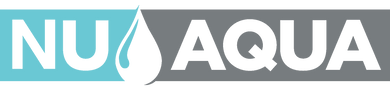One of the most critical aspects of maintaining a clean and high quality water is regularly replacing your water filters. Over time, filters will become clogged with contaminants, reducing their effectiveness and potentially affecting the quality of your water. Here's a step by step guide on replacing your filters. Save time, money, and ensure your water remains safe and clean!
Replacing Your Filters
Step 1: Gather Your Materials
Before you begin, gather all the necessary tools and materials:
- Replacement Filter: Make sure you are using the correct set of filters for your system.
- Wrench or Filter Housing Tool: For opening the filter housing.
- Bucket or Towel: To catch any spills.
- Gloves (Optional): To maintain cleanliness and protect your hands.
- O-Ring Lubricant (Optional): For a proper seal.
Step 2: Turn Off the Water Supply
- Locate the Feed Water Adapter: It is usually found on the cold water line for under-sink systems or near the main entry point for whole-house systems.
- Turn the Valve to the Off Position: Rotate clockwise to stop the water flow.
- Check for Additional Valves: Ensure all relevant valves are off.
- Confirm the Water is Off: Turn on the faucet connected to the filter system to ensure no water flows out.
Step 3: Relieve Pressure in the System
- Open the Faucet: Let the water run until it stops.
- Press the Pressure Relief Button (if applicable): Hold until no hissing sound is heard.
- Double-Check: Open the nearest faucet again to ensure all pressure is relieved.
Step 4: Remove the Old Filter - Change the stage 1,2,3,5, filters
- Disconnect the red 1/4" tube from the quick-connect fitting near the water inlet on ( Stage 1)
- Disconnect the black 1/4" tube from the quick-connect fitting on the end of the flow restrictor going to the drain.
- Disconnect the 1/4" tubes from quick-connect fittings on stages 5,6,7 if applicable. This should allow you to move the system to a convenient area.
- Remove the filter housing for stages 1,2,3 by twisting and rotating them left, or counterclockwise. If the housings are too tight, a filter wrench may be necessary.
- Slide out used filter cartridges and discard them.
- Remove black rubber O-rings from grooves in housings. Wipe grooves and O-rings clean.
- Wash out the housings and rinse thoroughly.
- Press each O-ring securely back into the groove of the appropriate housing.
- Insert cartridges in the bottom of the housings and make sure the cartridge slips over the standpipe in the bottom.
- Screw the bottoms of housings back onto caps securely; do not over-tighten.
- Unclip the stage 5 filter from the system bracket and disconnect the quick-connect fittings. Replace the entire filter and reconnect the quick-connect fittings and 1/4" tubes.
- Disconnect the tubing connected to the membrane cap.
- Unscrew the cap on the large end of the membrane housing.
- Slide out the used membrane and discard.
- Remove all other cartridges. Sanitize the system (Is it necessary? Not always), then
- Insert new membrane, making sure it is fully seated into the other end.
- Screw the cap back onto the housing, making sure the "O" ring is still in place.
- Reconnect the tubing.

- Remove the stage 6 filter from the system bracket and disconnect the quick connect fittings.
- Replace the filter and reconnect the fittings and 1/4" tubes.
- Unscrew the safety cap and remove the lamp plug.
- Remove the UV lamp and sleeve from the cannister.
- Clean the quartz sleeve.
- Inspect and replace the o-ring on the sleeve if needed.
- Install the new UV bulb into the assembly and be careful not to overtighten the lamp to avoid any crack.
- Insert the new bulb and into the system. Align the bulb correctly with the lamp plug before screwing back the safety cap.

Step 5: Turn the Water Supply Back On
- Slowly Open the Shut-Off Valve: Turn counterclockwise.
- Check for Leaks: Monitor for any signs of leaks.
- Fully Open the Valve: Ensure no leaks as pressure increases.
- Run the Water: Let it run for a few minutes to flush the system.
- Check Water Quality: Ensure the water runs clear.
Step 6: Flush the System
- Turn on the cold water supply valve and the under-the-sink water valve.
- Open the RO faucet by moving the lever to the "up" position.
- Check the system for leaks. If a leak is detected, turn off the cold water supply and tighten the leaking component.
- After about 20 minutes, or when water starts dripping from the RO faucet, close the faucet by flipping the handle down. It will take approximately 3 to 6 hours for the tank to refill.
- Once the tank is full (you'll notice no water running to the tank), turn off the cold water supply valve and flush the system by opening the RO faucet until the storage tank is completely emptied.
- After the tank is emptied, close the RO faucet and let the tank refill. Repeat this flushing process three times.
- Check for leaks over the next few days, as leaks may develop as pressure builds in the tank.
NOTE: Sanitation of RO System is recommended before the RO membrane is replaced, and that is every 1 - 1.5 years.
- The shut-off valve must be closed, the system drained, and all the used filters and the old membrane removed.
- When the tank is empty, close the tank valve. Then disconnect the tubing from the shut-off valve to the RO System.
- Put approximately 1/4 to 1/2 teaspoon of Hydrogen Peroxide or common household bleach into this tube. If you use an eyedropper, this will be easier.
- Reconnect the tube to the shut-off valve and follow normal start-up procedures, including draining the tank. If you have an ice maker hookup installed, be sure to close the ball valve in the line to the refrigerator or turn off the ice maker until the peroxide or bleach is flushed from the unit.
- After doing the above steps, you can then install the new filters and membrane. Make sure to let the water go through the faucet until the water is clear. Open the tank valve after and the system is ready to be used. Here's How To Sanitize RO System In Four Simple Steps.
Step 7: Reset the Filter Indicator (For Tankless Systems)
Once the Filter Life Indicator has only one bar left, and/or the faucet is flashing orange, it means your filter needs to be replaced soon. Once the indicator turns red, and/or the faucet is solid orange, it means your filter requires replacement immediately.
Instructions:
- Close your feed water adapter to stop the flow of water to your system.
- Unplug the system power supply from your wall outlet. If you have a UV filter, disconnect the power supply from your wall outlet.
- Rotate the filter counterclockwise to unlock it and then pull the filter out from the system.
- Insert your new replacement filter into the system and turn it clockwise to lock it into place. Rotate the filter so that the lock icon on the filter is aligned with the lock icon on the system.
- With your new filters installed, open the feed water adapter to allow water into the system.
- Plug your power supply into your wall outlet as well as your UV filter if your system is equipped with one.
- Now reset the filter reminder on the system. Hold the button for the corresponding filter number on the system that you’ve replaced for 3 seconds until the light flashes. The icon light will now turn on indicating the filter has been reset successfully.
- Now that your filter has been replaced, you must flush your system again. Open the faucet and allow the water to run for 30 minutes. Once completed, your system is ready for use.
- Set a Reminder. Although there are light indicators, always take note of the lifespan of your filters. Mark the date for the next replacement.

Regularly replacing your water filters is crucial for maintaining water quality and system efficiency. Make sure to take note of your filters' life span for proper replacement timeframes. For more detailed information and high-quality replacement filters, visit NU Aqua Systems. Share your experiences and ask questions in the comments section below. Happy filtering!